INTRODUCING LIST MASTER VERSION 5
The newest version of List Master CRM, released in the spring of 2013, increases the power and flexibility of the system while retaining most tried-and-true features from previous versions. Version 5 introduces a powerful new method of linking records. This method overcomes previous limitations and greatly increases the user’s ability to organize and track related records.
THE POWER OF LINKED RECORDS
In version 5, each individual and organization is assigned its own record. A married couple with the same residence, for example, will get two records, one for each person. This means no limit to the number of names per household—unlike in version 4, which allows a max of two names per record. Organizations/businesses and the employees associated with them will likewise be split into multiple records: One record for the organization/business, one for each person affiliated with the organization/business.
This approach, quickly becoming the industry standard for databases throughout the country, allows each person or organization a separate set of transactions, categories, links and relationships. There is no limit to the number or types of links between records.
This linking system is the logical next step in List Master’s development. While a database that fully supports two people per record will accommodate a high percentage of database needs, a fully linked system will accommodate all needs now and into the future. If a household contains more than two people you want to communicate with, no problem, no awkward linking. If one household member is on your board or is a state senator, no more perplexing challenges in addressing their mail. If you want to see everyone who works at a given organization, just bring up the organization’s record.
CONVERSION
All new List Master databases from here forward will be installed as version 5, without exception. However, we will continue to fully support version 4. We will add new reports and features to both versions, whenever it makes sense to do so. We will continue to provide new and maintenance releases of both versions as part of the standard cost. There may come a time when we will encourage all List Master users to upgrade, but we will provide plenty of warning about this, and you can always elect to stay with version 4 and forgo future enhancements.
FURTHER CHANGES & IMPROVEMENTS FROM v4
When looking at the Contact Info screen for an individual or organization, you will now see a list of all records linked to the record you are viewing and the type of relationships represented. You will see all members of the household and any organizations the record is connected to. The link types are displayed so you can see why the connections exist and what they mean. You can jump to any of the linked records easily.
Individual record showing household links:
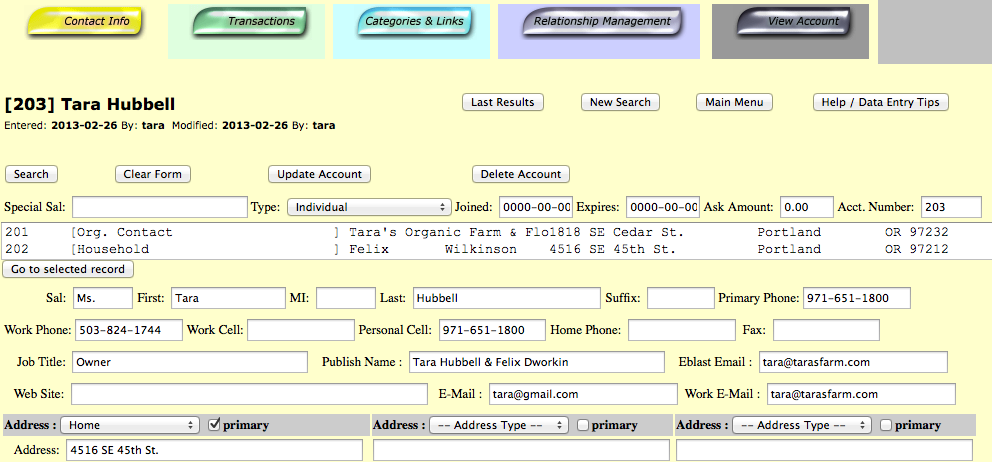
Organization/business showing organization contacts:
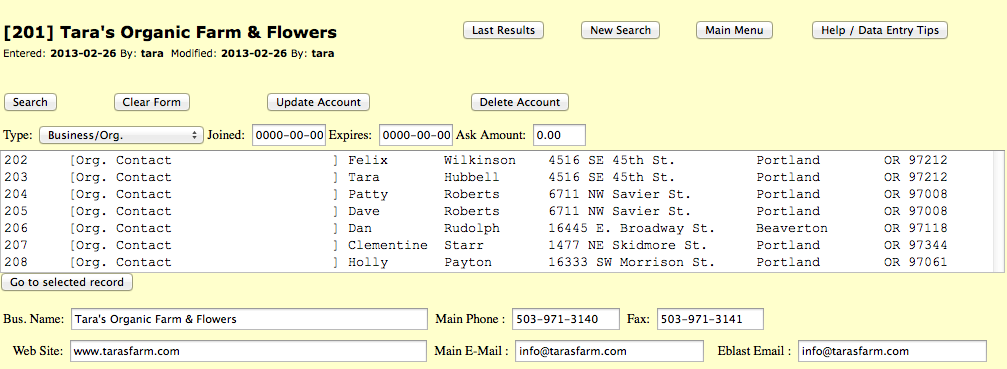
The View Account screen now lists all linked records, too—again with an easy way to jump to any connected record.
Each constituent now has his/her own set of categories and links. This means each household member can be included on any given email list or not. If one household member is a board member or other type of VIP, his/her mail can now be addressed to him/her alone. It’s the same with links: Family members can be linked to each other with a household link, but most often, each person will be linked to different organizations where they work or volunteer.
You can continue to use a shared set of transactions by putting them all into one person’s record, but now you also have the option of giving each household member his/her own set of transactions. The same goes for organizations. You have the option of attaching transactions to the organization’s record or to any individual linked to that organization.
It makes sense for each record to have its own set of notes on the Relationship Management Screen. Appointments and significant interactions most often pertain to one individual or organization. You will no longer need to make notes about which household member or organization contact you are referring to with a given a note or appointment.
One significant change to the Search Screen: A drop-down list now allows you to include linked records in your searches. For example, you can search for an organization and its “Org contact” type of linked records, and the Results screen will display the organization followed by all the contacts linked to that organization.
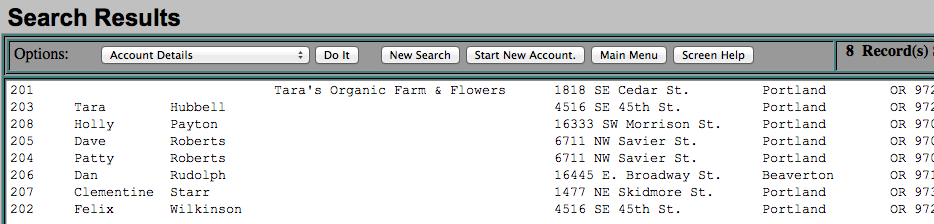
Similarly, search for an individual and “Household” links, to get this:
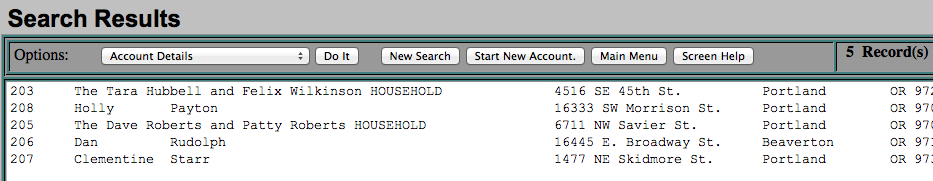
List Master’s Merge File output option has been enhanced to accommodate the linked-records system. In the case of households, the auto-generated formal and informal greetings include all household members. In the case of organization contacts, the organization’s name, taken from the linked record, is included in the Merge File. For individual records, home and work addresses are also now included in the Merge File.
CHANGES TO DATA ENTRY
Record types are now enforced, meaning you must select Individual or Organization before creating a record. Organization records no longer contain fields for contact people, as each person will be given his/her own record that is linked to the organization record.
When you create a link from one record to another, it is automatically set up in both directions.
NEW FIELDS IN v5
Each record now has three email address fields: Home, Work and Eblast Email.
Each record now has six phone fields: Primary, Home, Work, Personal Cell, Work Cell and Fax.
